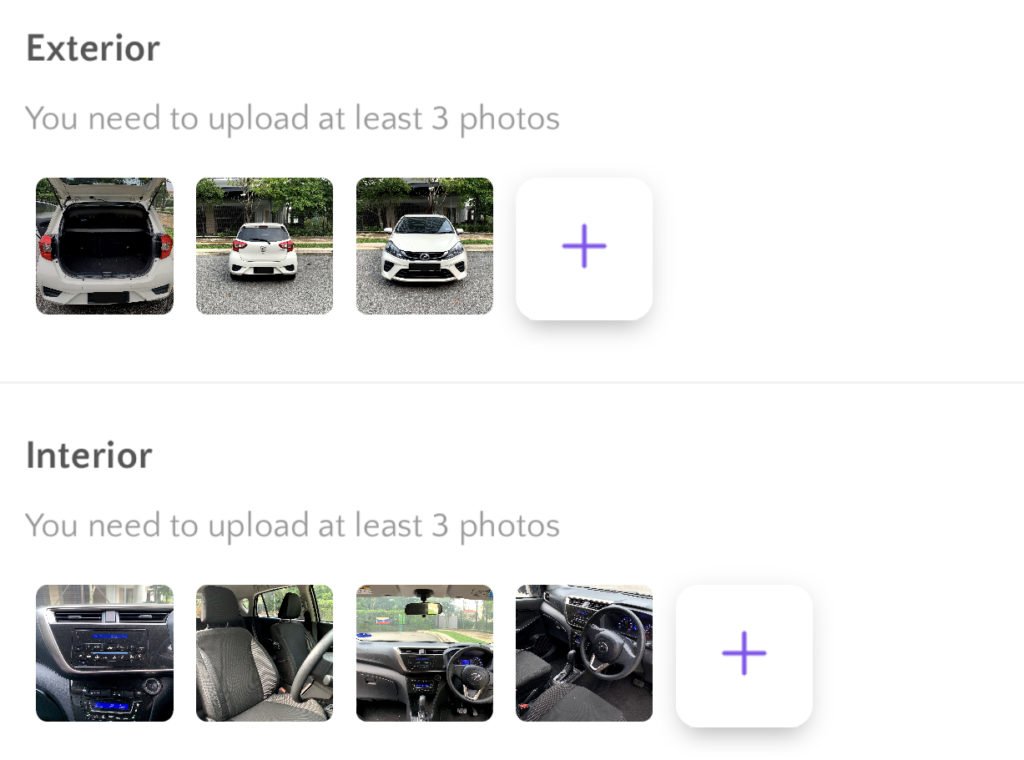Managing listings
Having a great listing will help you stand out from the crowd. Our Guests would love to know more about your car and the features it has. It is also an opportunity for you to make a good first impression.
Upload documents
Car insurance cover note
Car grant
Road tax
Upload listing photos
Show off your car and stand out from other listings! Upload a minimum of 3 exterior and 3 interior photos so Guests know what they’re getting. Make sure that the photos are well-lit and in high resolutions.
Tip: Tap one of the photos to select it as a cover photo of your listing. By default, the first exterior photo will be used as the cover photo.
Add car features
Add the features your car have by selecting the relevant items.
Add listing descriptions
This is where you can add additional details regarding your listing as well as to let potential Guests know what to expect.
Determine the Daily Rate
Your listing’s daily rate is determined by the Sum Insured Value of your car. Below are the formulas to calculate the maximum and minimum rates:
Maximum Daily Rate:
Sum Insured Value (RM) X 0.004 = Maximum Daily RateMinimum Daily Rate:
Sum Insured Value (RM) X 0.0015 = Minimum Daily Rate.
Note that if your Sum Insured Value is below RM40000, the minimum daily rate you can set is RM60. If your Sum Insured Value is RM40000 and above, the minimum daily rate you can set can be more than RM60.
We recommend that you also compare the daily rates of similar car models in your area and set a competitive rate to attract potential bookings.
You can only set the daily rate once during the listing registration process. If you’d like to amend your daily rate, use the Host Request Form https://community.trevo.my/host-request-form
Editing your listing
To manage or edit your listing(s), follow the steps below:
On the TREVO app, tap "Host" at the bottom.
Tap "Cars".
Tap the car that you would like to edit.
You will see a list of options available.
Tap to view and edit them.
Listing location
During the initial listing process, you would have been prompted to set your car’s location.
If you need to change your car’s location, please get in touch with us via live chat.
You can only change if there's no ongoing booking. Otherwise, wait until the booking has been completed.
Removing listing
On the TREVO app, go to “Host”.
Tap “Cars” and tap the listing that you’d like to remove.
Tap “Request to delete”.
Tap “Yes”.
Your listing will be deleted immediately.
Frequently asked questions
How long will it take for my car to be approved?
We will usually need up to 24 hours to process your car listing.
I don’t have my car grant.
If you don’t have the original car grant (i.e. it is with the bank), you can get a copy of your car grant from the bank and upload it on our application.
My car will be managed by another person. How do I go about it?
We will provide you with a Letter of Authorisation (LOA) that indicates the person who is authorised to manage the car on TREVO on your behalf. Kindly reach out to Customer Support via live chat to get the Letter of Authorisation.